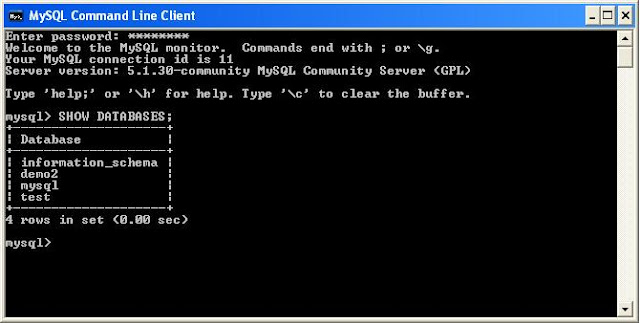Every one knows how to login to mysql server. But few people might not know how to create and login to the new user. Follow these steps
- open the installed mysql Server
- Enter MySql root password
- Choose any Database using the command SHOW DATABASES;
- Choose any table from the DATABASE. To view the tables in the DATABASE use the command SHOW TABLES;
- Now create the new user and Grant privileges to the new user like CREATE,INSERT,DELETE, e.t.c
- Login to newly created user: Before login to new user, firstly exit from MySql Command Line Client then after open Command prompt from start -> run -> cmd or command and choose the bin folder